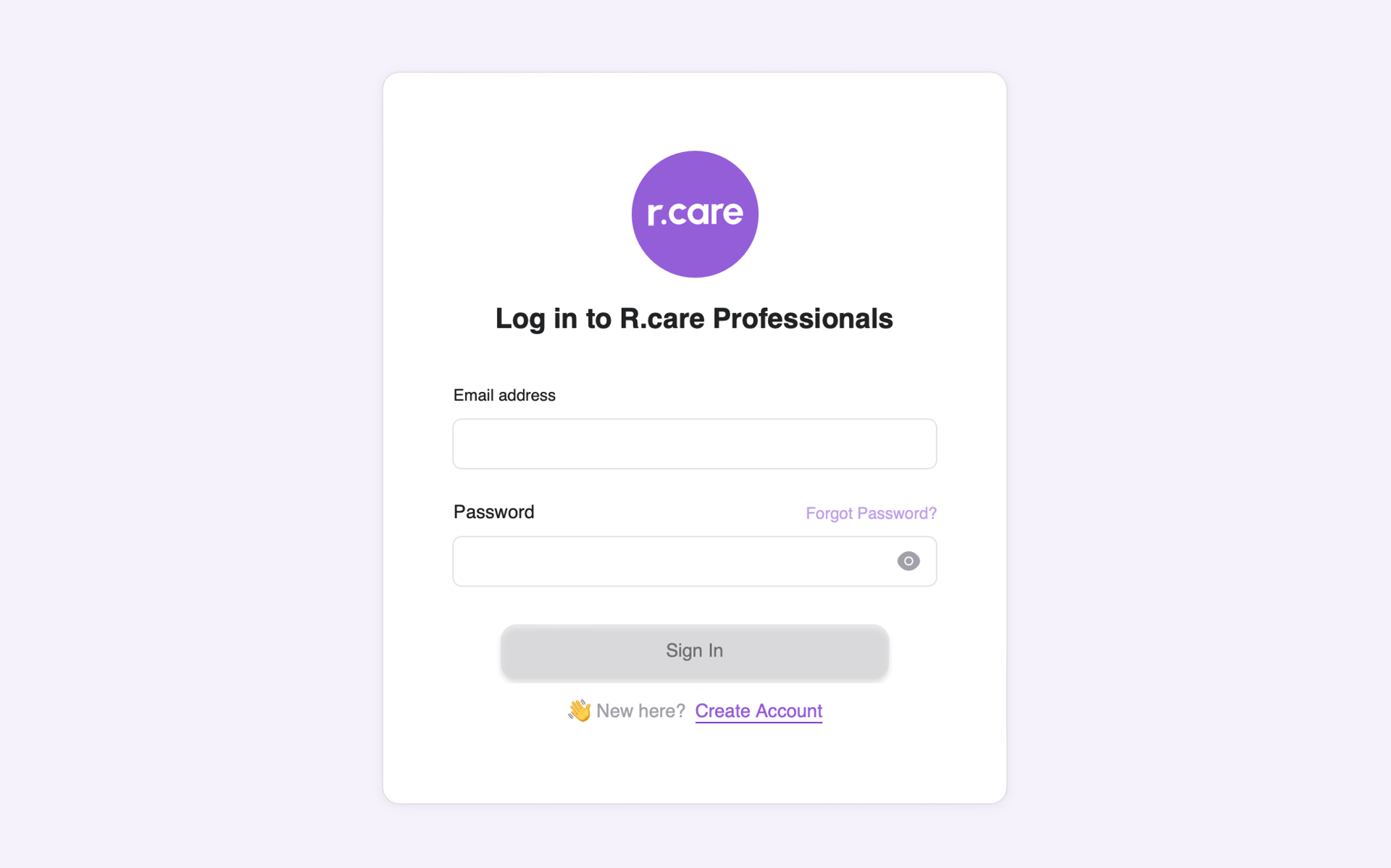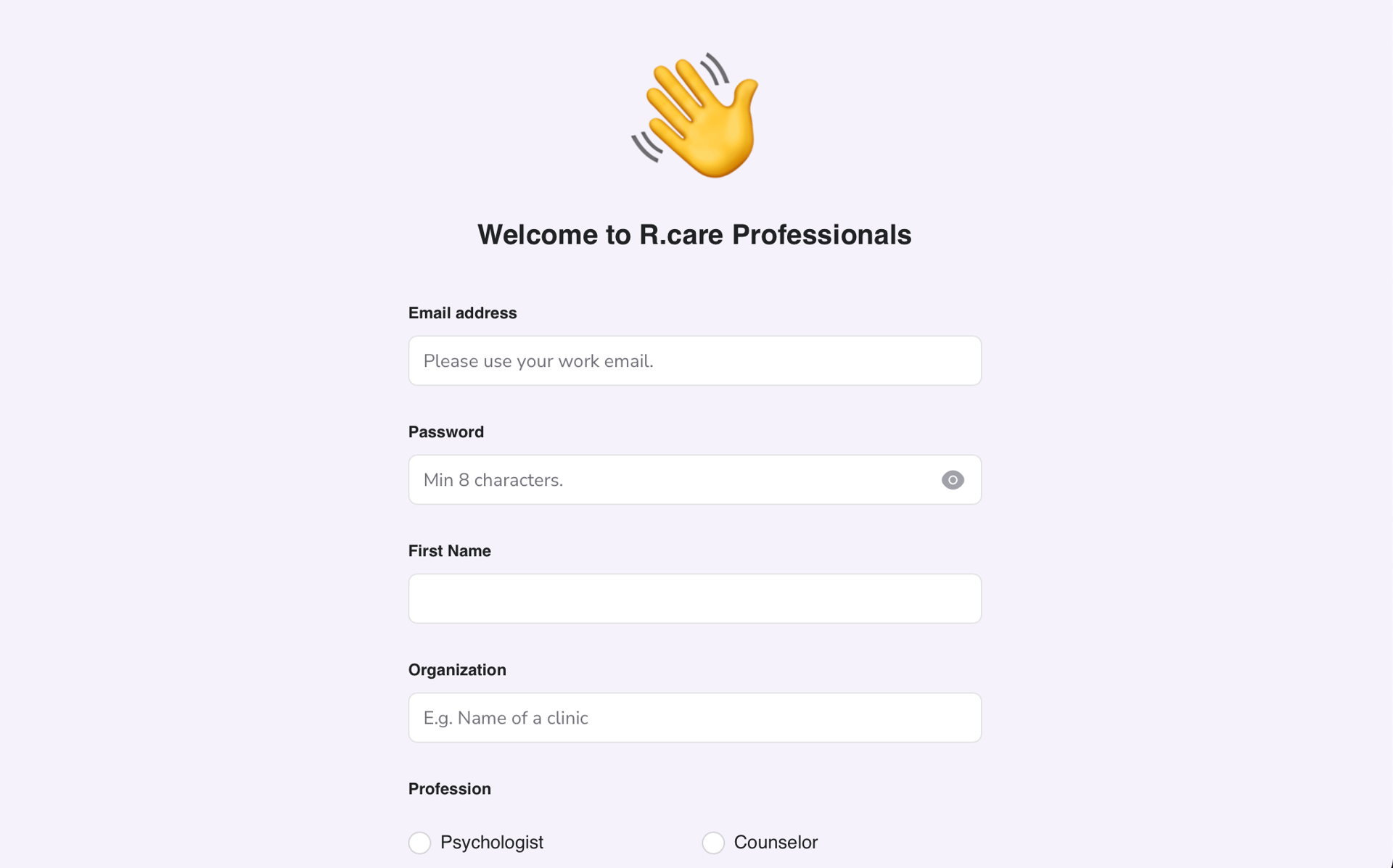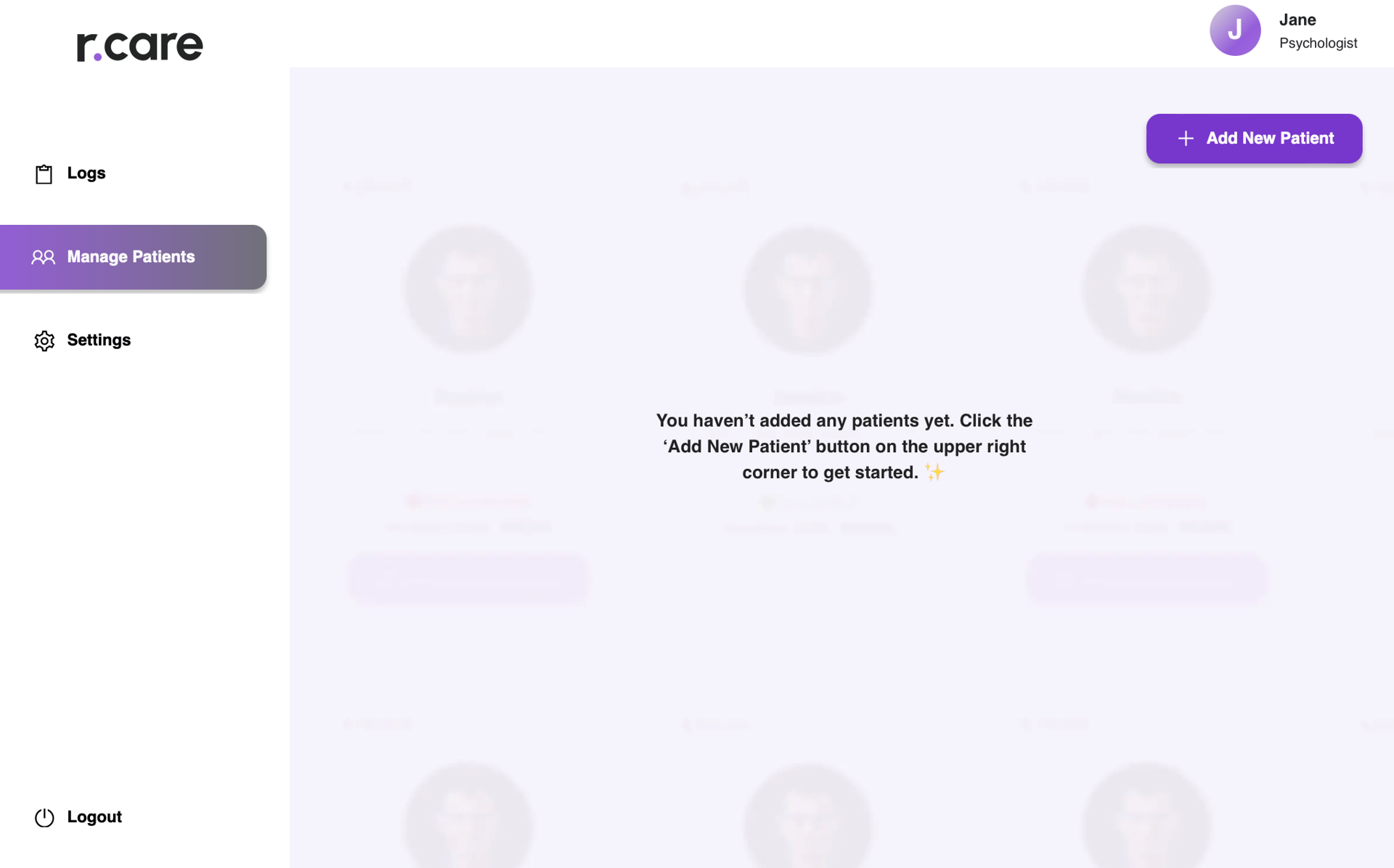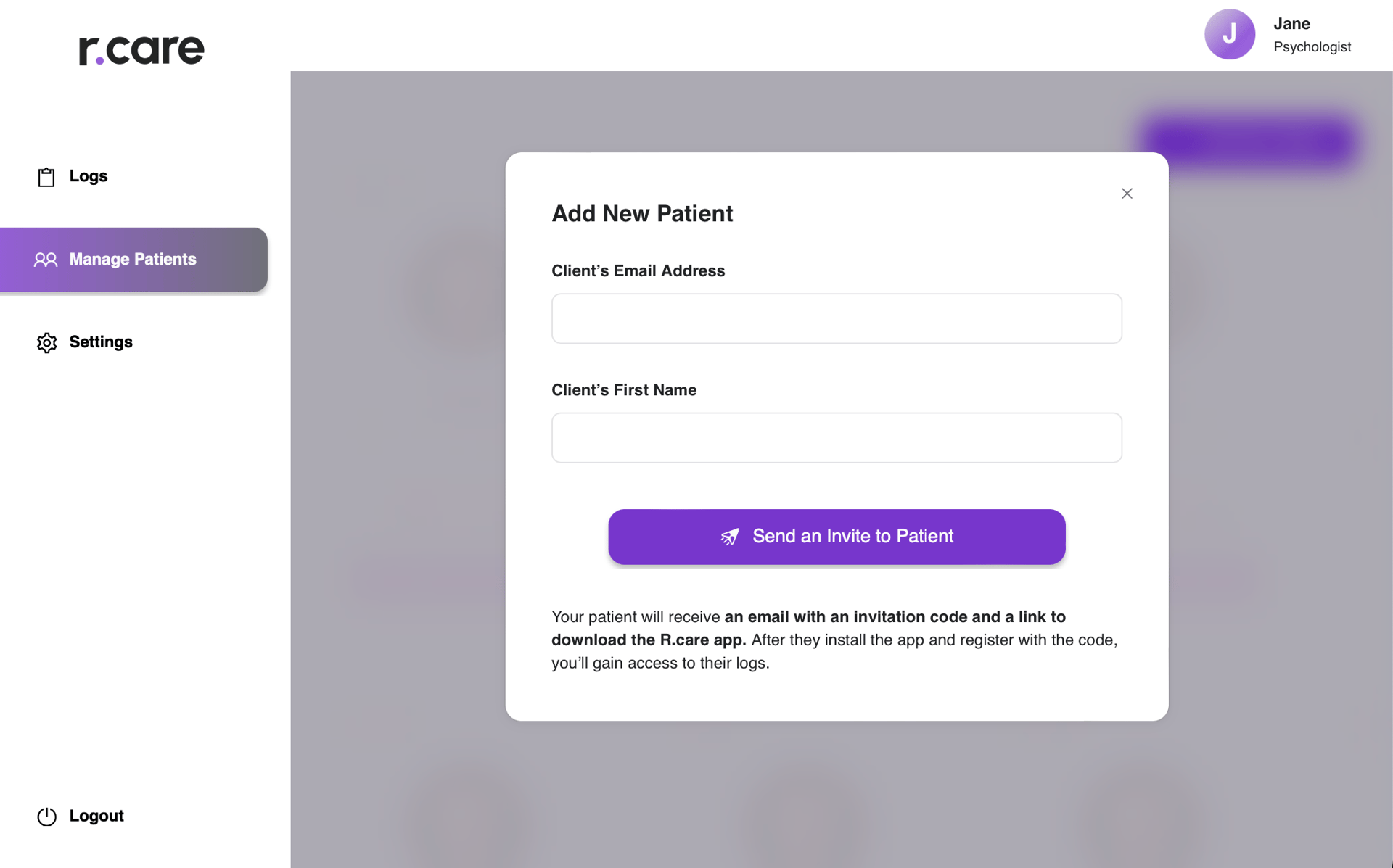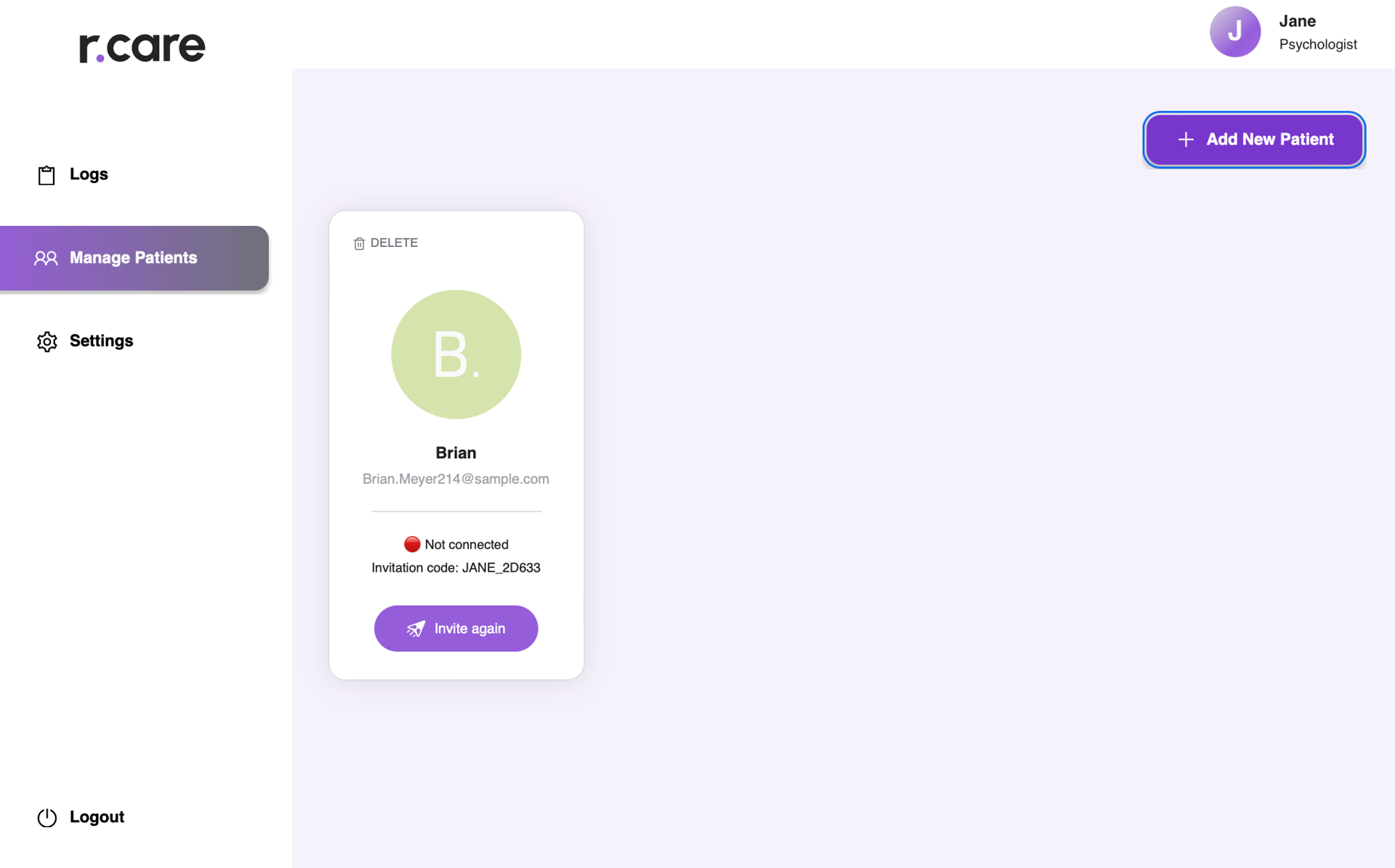Visit the web portal → R.CARE PROFESSIONALS
Create an account and complete the registration.
On the left sidebar, click the Manage Patients/Clients tab.
Click the Add New Patient/Client button in the upper right corner.
Enter the name and email of your patient/client, then send an invitation.
Once your patient/client installs the R.care app and connects their account, you can access their food logs in real-time!